Connectivity
Transfer photo, video or music files from the smartphone to a SD card
Open "File Manager" app
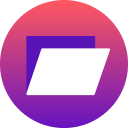
or
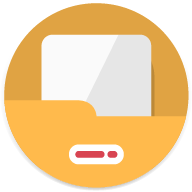
:
- tap on "
File",
- select "
Phone storage":
- for music files, tap on "
Music",
*- for photo and video files, tap on "
Camera" into "
DCIM" folder,
**then
- keep your finger on a file for a few seconds,
- to select additional files, tick the files' boxes to transfer or "
Select all",
- tap on "
Move",
- tap on "
Root",
- select SD card,
- select a destination folder,
- tap on "
Paste".
* Marshmallow and Nougat Android™ versions: click here to know how to manage music files in "Music" app  or
or  .
.
** Photos/videos synchronized with "Photos" app do not appear in this folder.NB: Restart the smartphone after the insertion of a SD card: do not format as internal storage in order to access files and contacts saved (tap on
do not appear in this folder.NB: Restart the smartphone after the insertion of a SD card: do not format as internal storage in order to access files and contacts saved (tap on  to ignore).
to ignore).
 FEVER
FEVER -
FREDDY -
HARRY -
JERRY -
JERRY 2 -
K-KOOL -
LENNY3 -
LENNY3 MAX -
LENNY4 -
ROBBY -
SUNNY -
SUNNY MAX -
SUNNY2 -
TOMMY -
TOMMY2 -
U FEEL -
U FEEL GO -
U FEEL LITE -
U FEEL PRIME -
UPULSE -
UPULSE LITE -
VIEW - 16GB -
VIEW - 32GB -
VIEW GO -
VIEW LITE -
VIEW MAX -
VIEW PRIME -
VIEW XL -
WIM -
WIM LITE -


 do not appear in this folder.
do not appear in this folder.